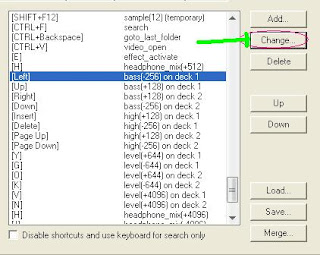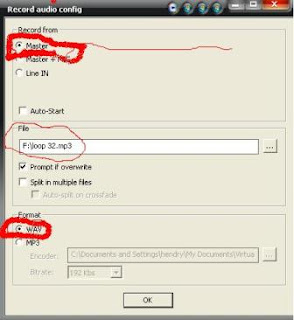How to create mp3 to cd audio for djing using nero

as an dj using cdj 1000 or other hardware tool, create cd audio for djing is can't to leave. may be every day we must to create cd audio if we get new the track. If you a beginner as Dj, may be you don't know about how to create audio cd using nero, ok now i want to share for you. there are something must be attention about how to choose cd blank that correctly. You can burn or create mp3 to cd audio using nero or other software burning tool. But, nero is familiar in the word and many the people use it. If you haven't this software go to here for get link download Nero ver. 60. Here is step by step how to create mp3 to cd audio use nero Ultra edition 6x: Equipment: 1. cd rw drive or dvd rw 2. Blank cd (suggestion thick cd blank ) 3. Nero burning room ultra edition software Process: after nero installed in your pc, go to star program and then choose nero startmart. see picture 1. as like in picture above select Music icon then choose MAKE AUDIO CD then click ok. 2. Now ...