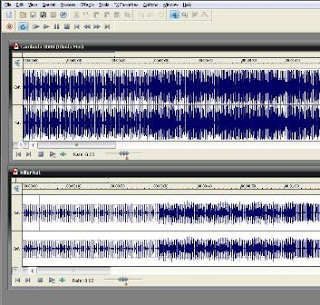What dj software for making music

Software dj for making music What up's bro!..see you again. Now I come back for share about djing information . Some my friend ask to me, what the dj software which you use to make a song, making beat, making loop, effect and more?? Actualy many of the dj software for music production. As like Fl, Reason, logic, acid pro, Protool, ableton live and more. Read here . But I prefer using Frutyloop v.8. (FL studio). Because more easily and fairly complete in the use. Here pic the project when I making music use Fruityloops, with house of style. Do you have this software?? If you don't have you can download here . If you wanna try to . For video tutorial how to use Frutyloops please take it her e . Many Djs use this software for making beat. Sample pack download here . How to get vocal ? In the fl studio software there is some vocal and speech tool. You can use it for remix, but if unsuitable please buy acapella or searching at google n get free. Do you know ACAPELLA? the acapel...