How to make CDj 1000 skin to internal mixer
did you know that cdj 1000 skin for virtual dj is just set to external mixer because the CUE MIX , PITCH BEND not available such as at dn-s3500 sugesstion skin. Because was changing with MAGIQ BEATLOCK of function. Althougt there are SYNC of function and magiq beatlock but sometimes can not make the beat to be equal. I think it's complicating when we mixing or djing of the momment. Yesterday, I got email from my friend about how to make activating it's the of function ?? because he like cdj 1000 skin with internal mixer setting but headphone mix of function is disable.
oke, Now I want to tell you. here is the way how to set cdj 1000 skin to activating cue mix phone and pitch bend.
Create Headphone mix Activating
1. Go to config
2. select tab keyboard shourtcut.
3. click add
4. choose SYSTEM VOLUMES
5. select HEADPHONE MIX
6. At the volume set= +2048 (you hear both the cue and mix)
7. Click on Key are then determining the sortcut what you wish (example U).
8. click ok. Now you can testing by load 2 the track on deck 1 and deck 2. Then listen.
see picture if you not understand.
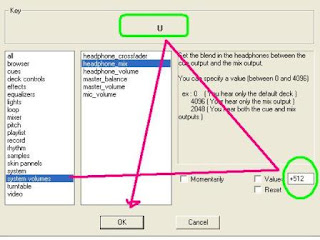
Create pitch band become activating
1. go to config
2. select keyboard shortcut
3. click add
4. choose PITCH
5. select PITCH BEND
6. Ceck at MOMENTARILY, select deck 1. set the value =+128 (for increment)
7. click on KEY are then press at keyboard what the shourtcut you wish
8. click ok. then you can tes.
For set for decrement just repeat this of process with just change value = - 128
set 2 key for Deck 1 : increment pitch and decrement
set 2 key for deck 2 : increment pitch and decrement
The key total= 4
Warning:
to make this key active you must unlock the MAGIQ BEATLOCK of function at virtual dj software in corner right side. You can make other skin virtual dj v 5 that not own the Headphone mix or pitch bend of function in this way. as like dn hc 4500 skin, cdj 800 , groove vdj and others.
good luck friend. If you have trouble please contack me or comment here.
If you need other skin please look in the my post label.
oke, Now I want to tell you. here is the way how to set cdj 1000 skin to activating cue mix phone and pitch bend.
Create Headphone mix Activating
1. Go to config
2. select tab keyboard shourtcut.
3. click add
4. choose SYSTEM VOLUMES
5. select HEADPHONE MIX
6. At the volume set= +2048 (you hear both the cue and mix)
7. Click on Key are then determining the sortcut what you wish (example U).
8. click ok. Now you can testing by load 2 the track on deck 1 and deck 2. Then listen.
see picture if you not understand.
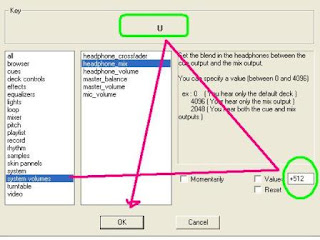
Create pitch band become activating
1. go to config
2. select keyboard shortcut
3. click add
4. choose PITCH
5. select PITCH BEND
6. Ceck at MOMENTARILY, select deck 1. set the value =+128 (for increment)
7. click on KEY are then press at keyboard what the shourtcut you wish
8. click ok. then you can tes.
For set for decrement just repeat this of process with just change value = - 128
set 2 key for Deck 1 : increment pitch and decrement
set 2 key for deck 2 : increment pitch and decrement
The key total= 4
Warning:
to make this key active you must unlock the MAGIQ BEATLOCK of function at virtual dj software in corner right side. You can make other skin virtual dj v 5 that not own the Headphone mix or pitch bend of function in this way. as like dn hc 4500 skin, cdj 800 , groove vdj and others.
good luck friend. If you have trouble please contack me or comment here.
If you need other skin please look in the my post label.


woow..nice post and info,keep your info....
ReplyDelete