How to convert video to audio
Yesterday, my friend was send me a track in video format, and I think it's song is good for djing. then I want to burning to cd audio using nero sofware but not support. I'm thinking how I can to create this track to audio cd? In the reality video file must to convert to audio format as like mp3, wav, mp4. I feel be lucky because I still saving my software converter from video to audio. the software it's TOTAL VIDEO CONVERTER. And without to thinking be long, I do it's. here how I convert video file to audio.
1. download this software with serial number here.
2. After download install to your computer. But don't forget to put register key in file txt. Copy code and then go to menu about you will be find register of menu.
3. After installation and register the process it's done, ussually total video converter asking to close the software then reload again.
4. process converter file video to audio file. see picture:
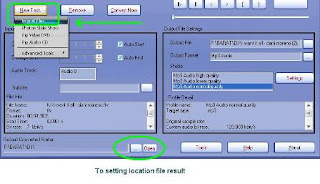
5. Load total video converter software. Go to NEW TASK.
6. Choose import files
7. In the dialog box, choose file video location what you having. such as format:
Video Formats:
· Real Video(.rmvb, .rm)
· MPEG4(.mp4)
· 3Gp(.3gp, 3g2)
· MPEG1(.mpg, mpeg)
· MPEG2 PS (.mpg, mpeg, vob)
· MPEG2 TS (DVB Transport Stream)
· Ms ASF(.asf, .wmv)
· Ms AVI(.avi)
· Macromedia Flash video FLV (.flv)
· Real Video (rm)
· Apple Quicktime(.mov)
· FLIC format(.fli, .flc)
· Gif Animation(.gif)
· DV (.dv)
· Matroska (.mkv)
· ogm (.ogm)
· Video Formats Dx9 Directshow can open
8. Click MP3 audio, then choose MP3 audio. see picture.
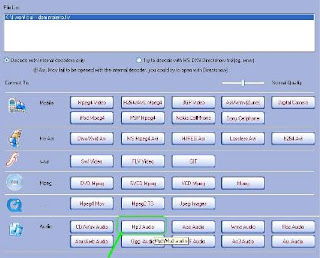
9. After that please click CONVERT NOW. Wait until the process done.
10.If the process is done and you not set file location as the result it, the default location will displayed in your screen.
the result from video to mp3 file will be build 128 kbbs (default setting software). If you wish to 192, 256, 0r 320 kbbs you can using Nero burning room in menu Encoding audio. Or if you not satisfied and you want edit audio click here. Need track to djing click here.
fovorite article in my blog:
tutorial dj using virtual dj part 1
tutorial dj using virtual dj part2
Tutorial dj using virtual dj part3
How to equalize beat
Oke friend, I hope it's useful for you. Don't worry to ask to me I you have trouble. you comment here or send to my email.
1. download this software with serial number here.
2. After download install to your computer. But don't forget to put register key in file txt. Copy code and then go to menu about you will be find register of menu.
3. After installation and register the process it's done, ussually total video converter asking to close the software then reload again.
4. process converter file video to audio file. see picture:
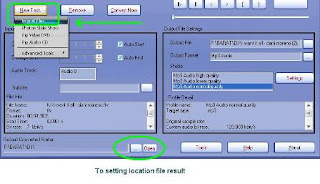
5. Load total video converter software. Go to NEW TASK.
6. Choose import files
7. In the dialog box, choose file video location what you having. such as format:
Video Formats:
· Real Video(.rmvb, .rm)
· MPEG4(.mp4)
· 3Gp(.3gp, 3g2)
· MPEG1(.mpg, mpeg)
· MPEG2 PS (.mpg, mpeg, vob)
· MPEG2 TS (DVB Transport Stream)
· Ms ASF(.asf, .wmv)
· Ms AVI(.avi)
· Macromedia Flash video FLV (.flv)
· Real Video (rm)
· Apple Quicktime(.mov)
· FLIC format(.fli, .flc)
· Gif Animation(.gif)
· DV (.dv)
· Matroska (.mkv)
· ogm (.ogm)
· Video Formats Dx9 Directshow can open
8. Click MP3 audio, then choose MP3 audio. see picture.
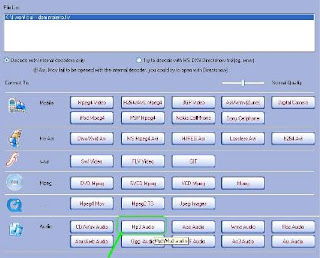
9. After that please click CONVERT NOW. Wait until the process done.
10.If the process is done and you not set file location as the result it, the default location will displayed in your screen.
the result from video to mp3 file will be build 128 kbbs (default setting software). If you wish to 192, 256, 0r 320 kbbs you can using Nero burning room in menu Encoding audio. Or if you not satisfied and you want edit audio click here. Need track to djing click here.
fovorite article in my blog:
tutorial dj using virtual dj part 1
tutorial dj using virtual dj part2
Tutorial dj using virtual dj part3
How to equalize beat
Oke friend, I hope it's useful for you. Don't worry to ask to me I you have trouble. you comment here or send to my email.



Good morning, thank you for the visit, day of happiness and peace. Hug Valter.
ReplyDelete