Function buttons in Edjing application, which is important:
Now a lot of software for DJs, which can be run on android smartphone. One is the application Edjing, free and paid, and a lot of users. Quite to the Google store, and you can download easily. Today I will share about the function button in the application Edjing which is important. Let's discuss.
5 Function buttons in Edjing application, which is important:
1. Automix feature.
This feature serves to make the songs in the playlist that have previously been set, will automatically mix by dj Edjing Applications (tempo will be synced). So you could say if we stay away any mix process will be done automatically by the application during the songs in the playlist is still there. This feature is the same function as automix button, which is on the application VirtualDJ 8.
Automix feature must always be provided on any DJ software, because the goal for ease dj job, without having to manually mixing. And if the feature shufftle (random) is not enabled, then the song will be taken one by one in sequence.
2. Sync button
The sync button in the application edjing, serves to equalize the tempo / bpm 2 song that is loaded onto the deck. For example, the song in deck 1 (active) has 127 bpm, on decks 2, 125bpm, so if you click on the sync button, a song on deck 2 will be 127 bpm. Including also serves to equalize the beat of the song.
3. button Crossfadder
This button for song mixing process, whereby if the crossfader on the slide button to the right of the current song out to the speakers, is the song on the deck right and vice versa.
4. Record / Record
This button to record songs in the mix in Edjing. How to record in edjing simply click the record button and start the record, click the back button to stop. The results will be recorded into the library (my mixes).
5. Pitch button:
Serves to increase the tempo / bpm songs manually, the process is click on the area of the disc / vinyl drag up to tempo up, while down to the tempo down. It is also called speed hunting process, in Edjing manually equalize bpm song.
That's some key functions in the application Edjing, which is important to know if you want to use this software, to mix the songs in android smartphone. Hope it is useful.



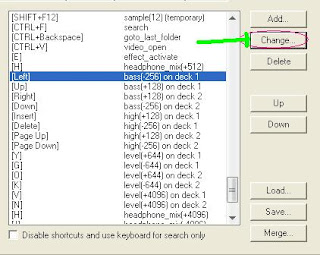
Comments
Post a Comment
thank for your comment.