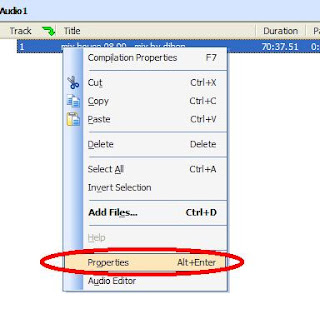DJ now easier
Last year produced pioneer CDJ 1000 mk 3 and it was very good for djing with features and functions that are fairly complete. I'm not going to tell me again what the CDJ 1000 mk3 because I'm sure most already knew. If you don't know here I tell you. As a producer dj equipment Pioneer now more indulgent of the wearer, especially the dj in the world by launching a new product that is CDJ 2000. you've ever tried it? it is increasingly easy to djing. why? CDJ 2000 supports media flash disk containing the mp3 files. Of course, this makes it easier because we are always dependent on an audio cd to djing. Problem sound quality was satisfactory and did not lose much if the appeal audio cd format. What are the additional features on the new dj tool you can find it here. Pioneer CDJ-2000 Professional Multi Player . Price and features functions can you see. I've tried it yesterday in the Studio DJ and it is very easy to djing when we have mastered the technique dj. Like ...