improve the quality of the sound track
Easy way to improve the quality of the sound track use sony sound forge for djing:
you certainly ever have any songs/music that sound quality is ugly. volume as small and bad on equalizer, very distrub the time we djing, because we become busy to equate with the first track.
Did you know how to make better? below there are several ways to improve the quality of sound that ugly to be good. Highly recommend An dj must have the collection of songs with the sound quality good
In the previous article I was writing about how to improve the quality of the sound track using Nero wav editor. although in fact many programs to improve the sound music.This time I will share how to improve the quality of the sound track / recording using the software sony sound Forge. step is very simple and I believe you can be sure.
Do you already have the sotware SONY SOUND FORGE ? If you don't have please dowload trial here. or you can download here. Oke here we go:
There is two component that must be edit on the track:
First : on volume
second: equalizer
For easy lets we see statistics on the track is good.
1. click open the file menu sony sound force , and take one of your song collection of quality
sound good. Then open.
2. Click the Tools menu, then select Statistics. Dialog menu will appear like this: level format (decimal DB)
Left Channel ------- Right Channel
Cursor position (Time) 00:08:09,012 00:08:09,012
Sample value at cursor (dB) (end of sample) (end of sample)
Minimum sample position (Time) 00:00:00,517 00:00:16,085
Minimum sample value (dB) -0,000 -0,000
Maximum sample position (Time) 00:00:00,519 00:00:00,637
Maximum sample value (dB) -0,000 -0,000
RMS level (dB) -11,146 -11,144
Average value (dB) -Inf. -83,583
Zero crossings (Hz) 1.197,40 1.185,61
This is the statistical quality of the songs that sound good so we can use as a comparison.
4. you may be confused what count? Value is above statistics track. Ignore value except
is this: RMS level (dB) -11.146 -11.144. This value is the output volume of the song.
this value is very great for songs for djing.
5. Next, please clik file menu again then choose open. Then select the track that you will correct the sound quality.
6. for detail see this picture:
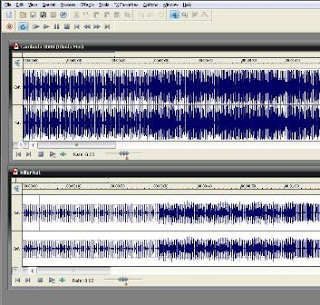
the top of the voice quality is good. while the bottom of the ugly. So, we can take on the track that is good as example to make your the track that is bad become to be good.
7. Now focus on the song that will you edit. Select the track 2. Then click menu Tool, choose Statistics: usually if bad the result like this:
Left Channel --- Right Channel
Cursor position (Time) 00:00:00,371 00:00:00,371
Sample value at cursor (dB) -8,707 -9,531
Minimum sample position (Time) 00:04:57,448 00:02:54,371
Minimum sample value (dB) -0,131 -0,145
Maximum sample position (Time) 00:03:08,518 00:04:52,601
Maximum sample value (dB) -0,178 -0,000
RMS level (dB) -15,070 -15,039
Average value (dB) -71,897 -71,855
Zero crossings (Hz) 538,27 612,60
Very different with the value the track 1. Espicialy at RMS level (dB) -11.146 -11.144 ( good) betwen RMS level (dB) -15,070 -15,039 (bad). The RMS is (road-mean-square) this metod to increase the volume of sound quality:
Step for edit output volume.
Oke, now step to edit volume the track. Click menu PROCESS--select NORMALIZE (Auto volume). see pic:
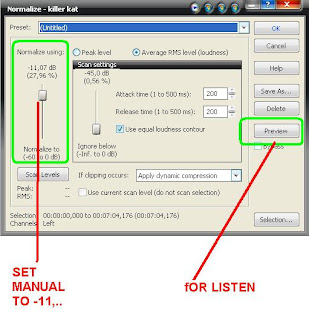
Set above -10,00 or -11,05 DB but listen before. Click OK. Wait while the process normalize. This volue is very good for the sound quality your the track for djing. I have try it. If you not believe please ceck your the track that having the sound quality good. then comparing.
8. After normalize process now click TOOl again--choose statistics. See on RMS level(db), if the value : -11,... or 10,.., so that is good.
Step for edit equalizer:
Click menu PRocess again then select EQ--graphic. see pic
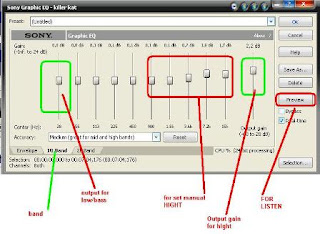
such as the picture above, the left is to set the bass. The right to set the treble your track. and preset by manual (untitle) here depending on the track that will you edit. Whether less on the bass or treble, you can knowing by listen. Set appropriated conditions your track.
Now if you have get good seting for equalizer--then clik ok. Wait while process. if the process finish, in order that we believe will be the quality of voice after the edit, please listen to it again. Press space bar for Play. If you already sure, now the last process.
Click file menu then choose SAVE AS --on menu dialog choose mp3--the right custom menu choose 320 kbbs, cd transparent audio--then click save. congrulation...your the track has been become the sound good quality. Now you can burn to cd audio for djing use nero burning room.
you certainly ever have any songs/music that sound quality is ugly. volume as small and bad on equalizer, very distrub the time we djing, because we become busy to equate with the first track.
Did you know how to make better? below there are several ways to improve the quality of sound that ugly to be good. Highly recommend An dj must have the collection of songs with the sound quality good
In the previous article I was writing about how to improve the quality of the sound track using Nero wav editor. although in fact many programs to improve the sound music.This time I will share how to improve the quality of the sound track / recording using the software sony sound Forge. step is very simple and I believe you can be sure.
Do you already have the sotware SONY SOUND FORGE ? If you don't have please dowload trial here. or you can download here. Oke here we go:
There is two component that must be edit on the track:
First : on volume
second: equalizer
For easy lets we see statistics on the track is good.
1. click open the file menu sony sound force , and take one of your song collection of quality
sound good. Then open.
2. Click the Tools menu, then select Statistics. Dialog menu will appear like this: level format (decimal DB)
Left Channel ------- Right Channel
Cursor position (Time) 00:08:09,012 00:08:09,012
Sample value at cursor (dB) (end of sample) (end of sample)
Minimum sample position (Time) 00:00:00,517 00:00:16,085
Minimum sample value (dB) -0,000 -0,000
Maximum sample position (Time) 00:00:00,519 00:00:00,637
Maximum sample value (dB) -0,000 -0,000
RMS level (dB) -11,146 -11,144
Average value (dB) -Inf. -83,583
Zero crossings (Hz) 1.197,40 1.185,61
This is the statistical quality of the songs that sound good so we can use as a comparison.
4. you may be confused what count? Value is above statistics track. Ignore value except
is this: RMS level (dB) -11.146 -11.144. This value is the output volume of the song.
this value is very great for songs for djing.
5. Next, please clik file menu again then choose open. Then select the track that you will correct the sound quality.
6. for detail see this picture:
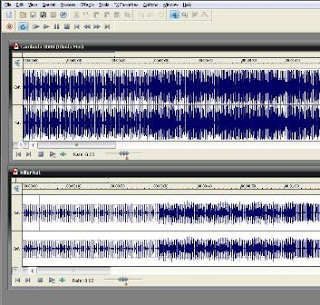
the top of the voice quality is good. while the bottom of the ugly. So, we can take on the track that is good as example to make your the track that is bad become to be good.
7. Now focus on the song that will you edit. Select the track 2. Then click menu Tool, choose Statistics: usually if bad the result like this:
Left Channel --- Right Channel
Cursor position (Time) 00:00:00,371 00:00:00,371
Sample value at cursor (dB) -8,707 -9,531
Minimum sample position (Time) 00:04:57,448 00:02:54,371
Minimum sample value (dB) -0,131 -0,145
Maximum sample position (Time) 00:03:08,518 00:04:52,601
Maximum sample value (dB) -0,178 -0,000
RMS level (dB) -15,070 -15,039
Average value (dB) -71,897 -71,855
Zero crossings (Hz) 538,27 612,60
Very different with the value the track 1. Espicialy at RMS level (dB) -11.146 -11.144 ( good) betwen RMS level (dB) -15,070 -15,039 (bad). The RMS is (road-mean-square) this metod to increase the volume of sound quality:
Step for edit output volume.
Oke, now step to edit volume the track. Click menu PROCESS--select NORMALIZE (Auto volume). see pic:
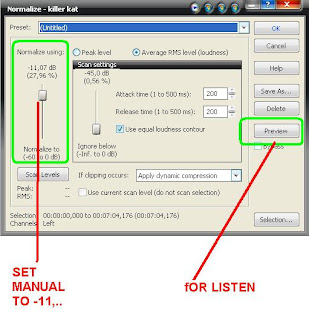
Set above -10,00 or -11,05 DB but listen before. Click OK. Wait while the process normalize. This volue is very good for the sound quality your the track for djing. I have try it. If you not believe please ceck your the track that having the sound quality good. then comparing.
8. After normalize process now click TOOl again--choose statistics. See on RMS level(db), if the value : -11,... or 10,.., so that is good.
Step for edit equalizer:
Click menu PRocess again then select EQ--graphic. see pic
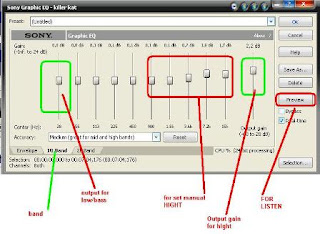
such as the picture above, the left is to set the bass. The right to set the treble your track. and preset by manual (untitle) here depending on the track that will you edit. Whether less on the bass or treble, you can knowing by listen. Set appropriated conditions your track.
Now if you have get good seting for equalizer--then clik ok. Wait while process. if the process finish, in order that we believe will be the quality of voice after the edit, please listen to it again. Press space bar for Play. If you already sure, now the last process.
Click file menu then choose SAVE AS --on menu dialog choose mp3--the right custom menu choose 320 kbbs, cd transparent audio--then click save. congrulation...your the track has been become the sound good quality. Now you can burn to cd audio for djing use nero burning room.



Singamaraja reading your blogspot
ReplyDelete