Easy way create mixtape use virtual dj
Create the mixtape use virtual dj software or just make your the track collection to become long there are two the way. First, you can using AUTOMATIC MIXING of function in virtual dj at the playlist area. The two way is do it by manual live mixing if you have know the techniques of mixing. Now I want tell to you about create mixtape is simple for beginner. Like this:
Using automatic mixing of function in virtual dj 5.0 or 5.2 pro.
you must set sound config to INTERNAL mixer setting.
Step 1:
Select your the track of collection at browser area then put in to PLAYLIST in virtual dj but don't forget ANALIZE (see picture here)before in order that the BPM. GAIN, PITCH the song is read by virtual dj engine.
Step 2:
Put 10 track maximal to playlist if you want to burn on cd audio for the result with lenght total 1.60 minutes. Click on BPM label to sort BPM all the track list.
Step 3:
Go to config then choose tab OPTION. Select AUTO_CROSS LENGHT then set to become 15.0 s or 16.0 s. (genre : house, electro house, progressive ) this is setting to set the starting of mixing all the track in playlist.
Step 4:
Go to menu RECORD then choose RECORD AUDIO. Click config then in Record from select Master. In File type your file of the name (example: my mixtape) click button to determine the location file. In format select MP3/wav. Click ok. see picture.
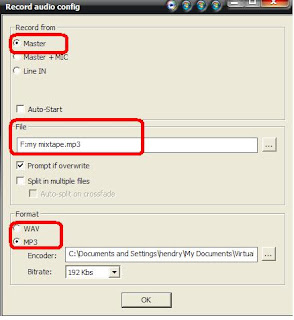
Step 5:
Click menu browser again then load one the track to deck A or B take it from the playlist.
Go to RECORD menu then click STAR RECORDING if already to recording file of process. Click PLAY. Next, Click menu Browser then go to Playlist, click AUTOMATIC MIXING (the beat all the track at playlist will be equal by automatic) the virtual dj software will be take your the track playlist one by one until end. see picture.
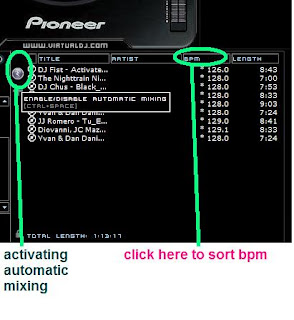
This picture use cdj 1000 mk3 variation skin and virtual dj v5.2pro. You can use other skin with internal mixer support. such as dvj 1000 variation, dn-3500 sugestion and more.
Step 6:
wait until finish the recording of process. Remember if you put 10 track at the playlist with total time 1.70 minutes after finish in recording total will be unless. Why? because during the recording process virtual dj have to cutting 15 second/track to crossfade. You will be know next time.
Step 7:
click STOP recording when finish. You will be find the result in your computer the pursuant to the location that you have determining.
PS:
Don't use this metode if your the mixtape will be use to promote djing mixtape. This technique just for listen by self. If you using to promote, you must create by manual metode to get the prefect of mixing that is good. next time I will write how to create mixtape by manual metode like djing.
ok, good to try.I hope usefull for you.
You are DJ.
Using automatic mixing of function in virtual dj 5.0 or 5.2 pro.
you must set sound config to INTERNAL mixer setting.
Step 1:
Select your the track of collection at browser area then put in to PLAYLIST in virtual dj but don't forget ANALIZE (see picture here)before in order that the BPM. GAIN, PITCH the song is read by virtual dj engine.
Step 2:
Put 10 track maximal to playlist if you want to burn on cd audio for the result with lenght total 1.60 minutes. Click on BPM label to sort BPM all the track list.
Step 3:
Go to config then choose tab OPTION. Select AUTO_CROSS LENGHT then set to become 15.0 s or 16.0 s. (genre : house, electro house, progressive ) this is setting to set the starting of mixing all the track in playlist.
Step 4:
Go to menu RECORD then choose RECORD AUDIO. Click config then in Record from select Master. In File type your file of the name (example: my mixtape) click button to determine the location file. In format select MP3/wav. Click ok. see picture.
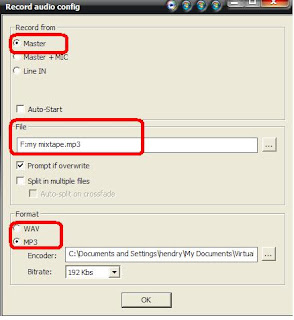
Step 5:
Click menu browser again then load one the track to deck A or B take it from the playlist.
Go to RECORD menu then click STAR RECORDING if already to recording file of process. Click PLAY. Next, Click menu Browser then go to Playlist, click AUTOMATIC MIXING (the beat all the track at playlist will be equal by automatic) the virtual dj software will be take your the track playlist one by one until end. see picture.
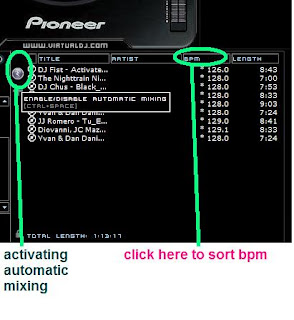
This picture use cdj 1000 mk3 variation skin and virtual dj v5.2pro. You can use other skin with internal mixer support. such as dvj 1000 variation, dn-3500 sugestion and more.
Step 6:
wait until finish the recording of process. Remember if you put 10 track at the playlist with total time 1.70 minutes after finish in recording total will be unless. Why? because during the recording process virtual dj have to cutting 15 second/track to crossfade. You will be know next time.
Step 7:
click STOP recording when finish. You will be find the result in your computer the pursuant to the location that you have determining.
PS:
Don't use this metode if your the mixtape will be use to promote djing mixtape. This technique just for listen by self. If you using to promote, you must create by manual metode to get the prefect of mixing that is good. next time I will write how to create mixtape by manual metode like djing.
ok, good to try.I hope usefull for you.
You are DJ.



Comments
Post a Comment
thank for your comment.